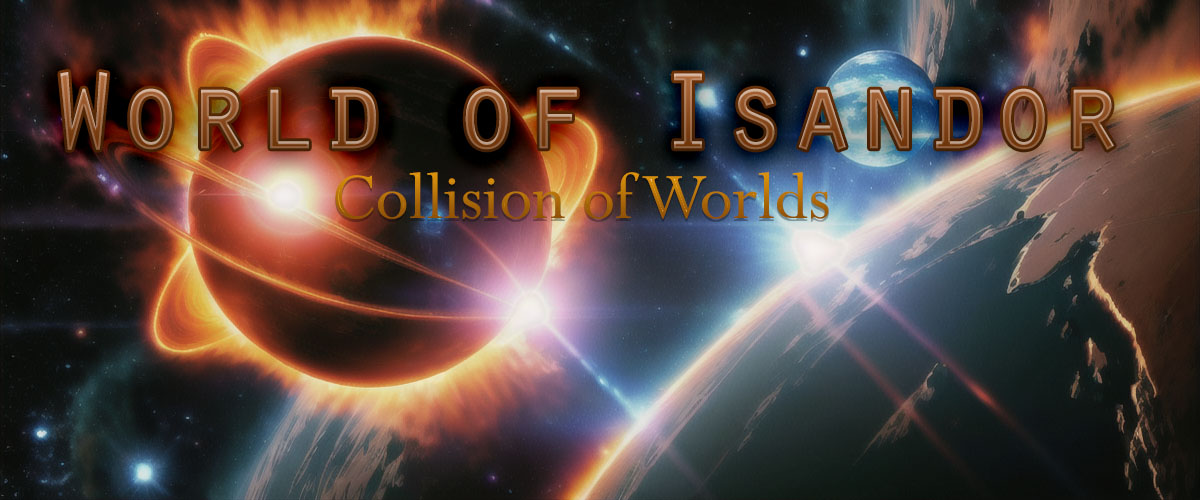Isandor uses it’s own dynamic store system built for player trading when you are online or offline. Trade in mass or use to sell any type of item you come across. You would need to build a interior that uses the housing system. Consult the #”Isandor Building System” then #”Buildable Housing Interiors” . This guide will show you how to setup and work the system.
When you first enter a player built store you are greeted with a sign that will dynamically populate the accepted currency the admin of this store will set.


In the back of the store is the admin area and warehouse storage. This area is for player admins (players you trust to access the wares of the store)
The sign details:
The store functions in two modes. Active Mode and Setup Mode.
Setup Mode
When the store is in setup mode you can setup the display tables with items you want to sell. This is the perfect time to organize your tables and find which tables you want to price.
You can only price the table. not the individual items.
B) Be sure to put a item in the currency box to set the currency your store is willing to accept.
C) Be sure to stock the items you have on the display case in the back storehouse. When the store is in Active mode the items will be pulled from the warehouse. not the display case.
Active Mode
When the store is in active mode, Players cannot take anything out the display cases. Instead it is used as a ‘selector’ of what they want. if you put a sword in it.. and the player selects it. They will get the sword pulled from the warehouse if there is any.
—
Voice commands for admins
/store makeadmin -Makes the player a admin of the store. One per store
/setprice 1
/setprice 2
/setprice 5
/setprice 10
/setprice 20
/setprice 50
/setprice 100
/setprice 500
The set price commands will affect the nearest table your at.
/store unlock
/store lock
–Locks and unlocks the nearest display table